Did you know that you probably have loads of bad habits in your day-to-day activities that really have an affect on your spinal health? You probably have aches and pains too, well we’re here to help. This article is all about how you can improve your spinal health with immediate results.
Every day, your daily activities put a lot of pressure on your spine, the vertebrae become compacted and misaligned, which causes aches, pains, headaches, and other nasty inconveniences in our lives.
Here are just a few of things that put extra pressure on your spine, perhaps one of these is the cause of your current ache or pain? Take a look…
- Sitting at a desk all day at work
- Using a laptop
- Staring at your phone
- Slouching a lot
- Previous or current injuries
- Poor neck and back support at night
- Stress and tension
- Playing musical instruments
- Playing computer games
- Trapped nerves
- Incorrect carrying of heavy objects
- Carrying children around
- Poor posture
- Drive for long periods of time
- Manual work
- Gardening
- Ill-fitting shoes
What you can do to Improve your Spinal Health
Fortunately, there are so many things you can do straight away for a noticeable difference and improvement in your spinal health. Depending upon your lifestyle, there are a few small changes and adjustments you can make, without spending a lot of money, to drastically improve your spinal health immediately.
Re-Think Your Phone Use
If you spend a lot of time speaking on the phone, you should definitely be using a headset. It’s common for people to wedge the phone’s handset in between their ear and shoulder for a hands-free experience. But, for under $10 you can get a hands-free kit for your phone.
If you work in an office where you use a phone a lot, then you should request a headset immediately.
When it comes to mobile phones and other devices such as Kindles, tablets, iPads, etc, we’re often looking down at them. This constant forward stretch causes the natural curve in your neck to straighten over time. In turn, this can cause headaches, aching necks, trapped nerves and general discomfort.
You should become aware of your neck position when scrolling with your phone, try to hold it at eye level.
Improve your Desk Setup
Using a computer desk for 10-ish hours per day is one of the biggest causes of spinal health problems around the world. Many office workers suffer a lot with sore backs, necks and shoulders.
There are several simple adaptations you can do to your work space or desk to see a rapid improvement in your spinal health.
Dock your Laptop
If your laptop is your main work device, then you should be using a laptop dock when you’re sat at your desk, this means you plug your laptop into monitor(s), a proper keyboard, a mouse and any other peripherals (speakers, webcams, etc) you may use.
You shouldn’t use your laptop track pad as a mouse for long periods of time, nor should you hunch forward over your tiny laptop screen when you could be using a nice big monitor.
Monitors at eye-level
Ensure that your monitor(s) are at eye-level. Your eyes should be level with the top of the monitor. You should not have to strain your neck up, down, or sideways to have a comfortable view of your monitor(s). Most monitors have adjustable stands, or you can buy adjustable risers to give yourself a handy shelf beneath your screen(s) too.
They should also be a comfortable distance away from your eyes, so you don’t get too much glare from it being too close, or have to strain your eye because it’s too far away.
Adjustable seat height
Your desk chair should be adjustable, so your arms rest comfortably on the desk and your feet rest comfortably on the floor. Shorter people may want to use a footrest, your legs should never be dangling off the floor.
Most modern office chairs are adjustable in multiple ways.
Don’t cross your legs
When you’re sitting at a desk for a leg period of time, don’t cross your legs as this will cause aches and pains in your lower back. It’s also common for people to cross their ankles behind the chair legs, this is also a bad idea and causes extra strain on your spine and hips.
Back and neck support
You may want to invest in a chair that has tall back and neck support, such as a gaming chair, designed for people to sit in for many, many hours.
If you require lower-back support, you can simple add an attachable support to your existing office chair.
Keyboard and mouse position
Final point on computer desks, the keyboard and mouse position is vital. If you’re using these in an uncomfortable position, you’re putting strain on your shoulders, wrists and thumbs. Extensive poor practice will lead to carpel tunnel syndrome, cubital tunnel syndrome and repetitive strain injuries (RSIs).
Your arms shouldn’t be stretched and you shouldn’t have to twist or rotate your shoulder to reach the keyboard or mouse. Wireless devices are excellent because you’re not restrained at all by wires and have complete freedom of movement (and a less cluttered desk!)
When you’re sat at the desk but not typing, rest your wrists on a foam wrist rest.
Consider a Standing Desk
Most back problems from computer use are due to long periods of sitting down. By using a standing desk, it’s ergonomically better for your spine as you’re not sitting.
Standing desks are more popular now than ever, due to more people becoming aware of their spinal health. Even if you just use it for a few hours of your working day, you’ll be making a huge step towards improving the health of your spine.
Learn Alexander Technique
The Alexander Technique is designed to improve your overall posture, reduce aches and pains, reduce stress, and ease muscle tension.
It takes some time to practice and get used to the new behaviors taught by this technique, but it’s a long-term commitment to reducing pain.
Use a Foam Roller

Foam rollers are an absolute lifesaver when you need to ease pressure your hardworking back muscles. Gentle roll over the foam roller with your back, controlling your movement slowly. It will gentle release tension and assist with re-aligning your vertebrae which have become push out of place.
There are different types of foam rollers available, it’s like a very intense sport massage, so it can take some getting used to and may be painful at first. However, you’re in control so you can stop if it becomes too painful.
Related: 4 Aerial Yoga Poses for a Stronger and More Flexible Spine
Stretch regularly
If you’re trying to improve your spinal health, then you should aim to stretch daily. Try to get yourself into a stretching routine for about 10 minutes each morning and evening.
Start from your head and stretch every muscle right the way down to your toes.
Dynamic stretches
Dynamic stretches are light stretches with movement, for example rocking your hips or rotating your shoulders backwards. These are best performed in the morning to warm up your joints and muscles for the day.
Static (deep) stretches
You should not perform deep stretches unless your muscles are warm, as you risk pulling a muscle and making any existing muscle-stiffness worse!
Try to do deep stretches after a workout, after you’ve been out walking or after a bath/shower. Don’t overstretch and listen to your own body, if it feels wrong, then you’re probably stretching too far.
Physical and Massage Therapy
If you have access to massage therapists locally, then use them! They will be able to release stiff muscles and provide immediate relief to any current aches and pains that are bothering you.
If you have on-going or recurring injuries, then you should see a physiotherapist who can provide you with exercises to help make the problem better.
Osteopaths and Chiropractors
Chiropractors and osteopaths can also help improve your spinal health. However, they’re not miracle workers! You should use treatments such as chiropractic adjustments alongside everything else in this article, as adjustments alone will not ‘cure’ you.
Always ensure any physiotherapist, massage therapist, osteopath or chiropractor is licensed, qualified and registered to perform manual therapies.
Pillows and Mattress
Is your pillow and mattress too soft? Soft mattresses are terrible for our backs, as they don’t provide enough support during the night. Consider choosing a firmer mattress with better back support – your spine will thank you!
When it comes to pillows, a contoured pillow is a good option. Never sleep with too many pillows which proper your neck upright when you sleep, this leads to straightening the natural curve of your neck.

Try Aerial Yoga
Aerial yoga is our passion!
Aerial Yoga is the practice of performing yoga poses and inversions using a hammock or swing that’s suspended from the ceiling or a frame. It has several different names, depending on where you live. So, you may also find aerial yoga being referred to as:
- Anti-gravity yoga
- Zero-gravity yoga
- Upside-down yoga
- Circus yoga
- Air yoga
- Flying yoga
- Inversion therapy
- Spinal decompression technique
All of these names usually refer to the same thing, which we call Aerial Yoga. There are dozens of health benefits related to aerial yoga, and improved spinal health is one of them.
By performing inversions with aerial yoga, you’re giving your spine a chance to do the exact opposite of what’s causing the pain in the first place! Your vertebrae are becoming compacted by poor posture, etc, and aerial yoga can help to release these joints.
If there’s no classes in your area, then you can practice at home and pick up all the necessary equipment for under $100!
Pin This Article

This post contains affiliate links. That means that, at no extra cost to you, we may receive a small commission if you buy a product using one of the links on this page. Read our full disclosure here.
This article is tagged with:
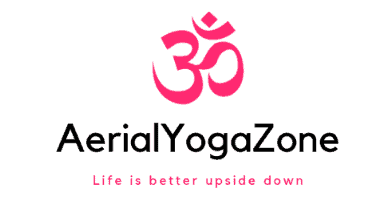
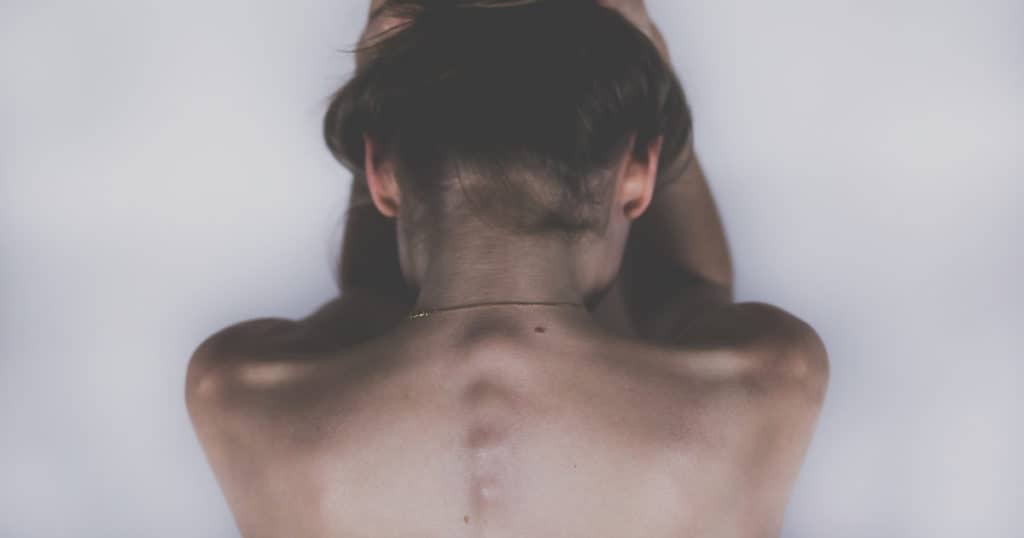
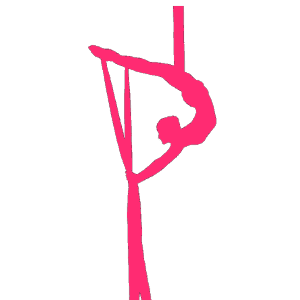



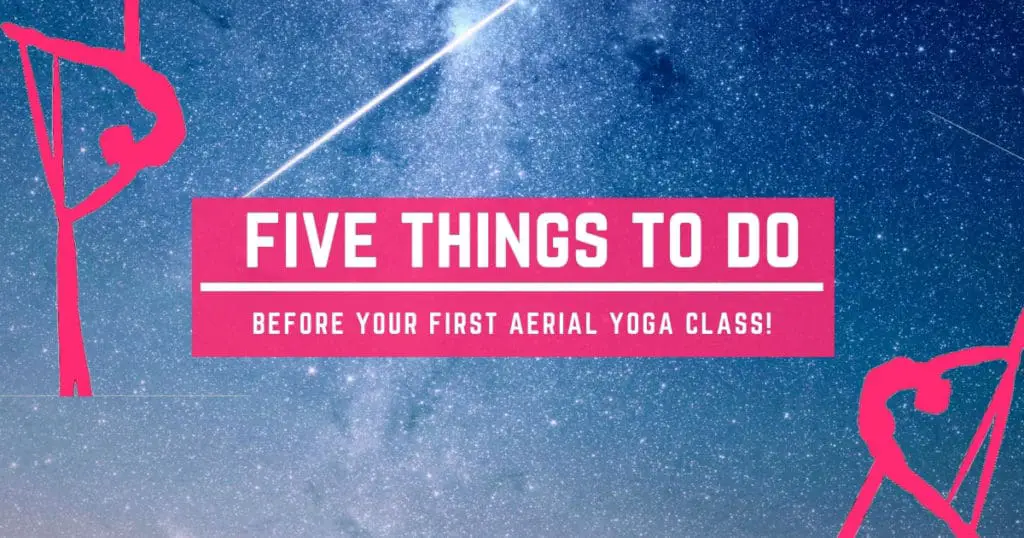
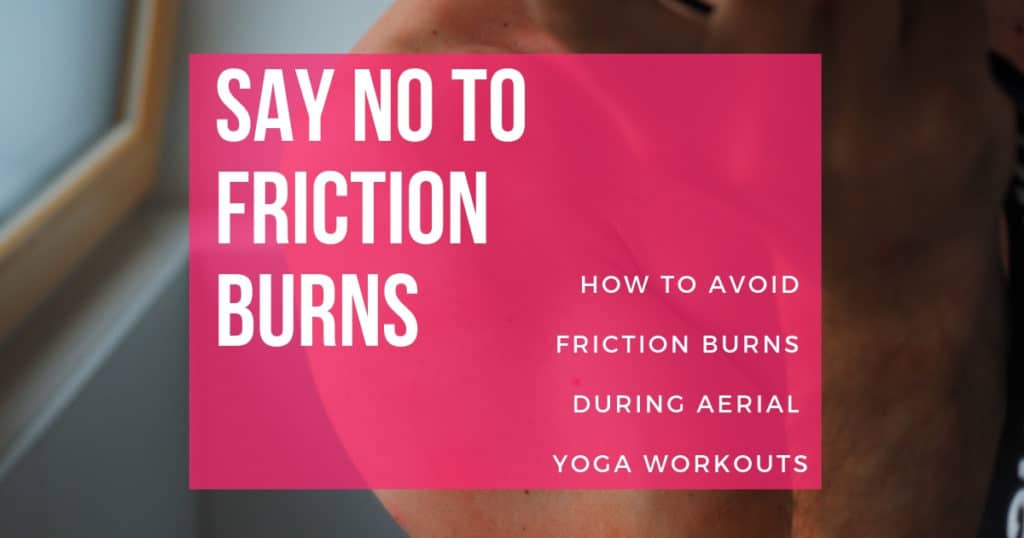

Comments are closed.